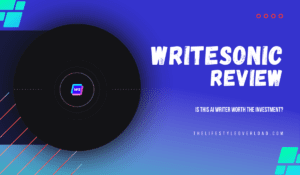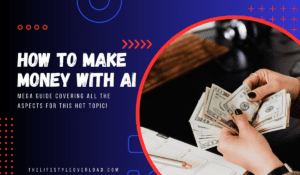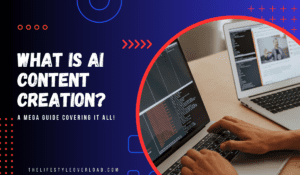In this post I’m going to show you 5 killer blogging platforms that’ll help you start your own blog with ease.
I probably don’t need to tell you that starting a blog is an awesome way to establish your credibility, share your ideas, and build an online following. It’s also a very good way for you to bring in organic traffic that’ll help you grow your business (for free).
Looking across the industry, you’ll quickly see that most businesses today have blogs. And some of the best blogs are successful because they offer readers unique content that they won’t find anywhere else.
But anyone who has a blog knows the struggle of finding the right platform to publish content on.
And since there are so many to choose from, picking the right platform can be frustrating, time-consuming, and even overwhelming. But once you find one that works for you and is reliable, your blogging life will become much easier.
So, today, we’ll take a look at the 5 best blogging platforms to start your blog on.
Let’s dive right in…
What Are The Best Blogging Platforms?
Here are my top picks for the best blogging platforms this year.
1. WordPress.org
Best overall and perfect if you want complete freedom
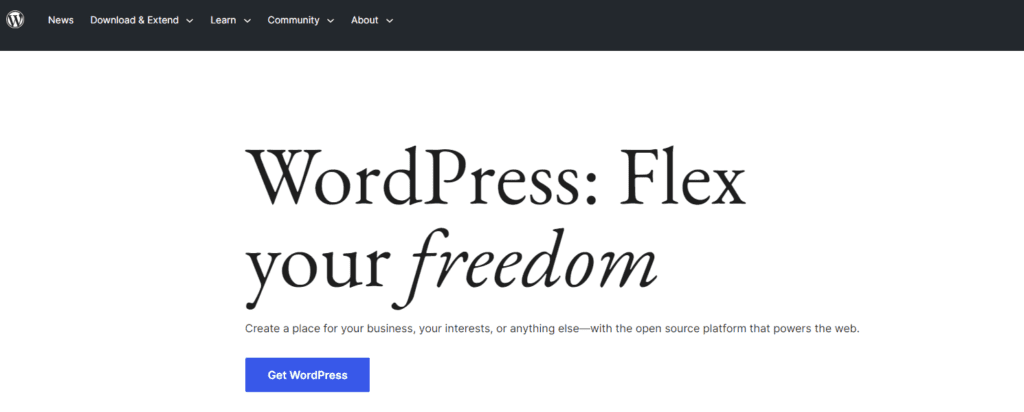
WordPress is the most popular platform for online content management and blogging. Over 43% of all websites on the internet in 2022 is using it, so popular is almost an understatement. It’s a tried and true platform that’s been used by some of the most successful blogs out there, including Entrepreneur, Forbes, Harvard Business Review, and TechCrunch.
The platform is extremely easy to use, and the extensive library of themes, extensions and plugins means you can create a blog that really stands out from the rest.
But perhaps the most appealing thing about WordPress is that it’s extremely customizable. You can easily change just about every aspect of your blog, including the theme, layout, and even the writing style.
This is probably why this is considered to be one of the best blogging platforms to start your blog on.
But…because there’s always a but…
It’s certainly not the cheapest blogging platform out there. But with its ease of use, reliability, and massive community, it’s well worth the investment.
And to give your blog the highest chance of success, you’ll want to start on WordPress.org, rather than the .com version. WordPress.org is the open source version of WordPress and is free to use. But you’ll also want to make sure you’re using a good hosting service for WordPress, like Bluehost.
Key features:
- Plugins: With more than 60K free plugins available, you can make your site do almost anything you’d like it to. Add analytics, create forms and collect emails, build landing pages, optimize for speed, and much, much more.
- Open source: WordPress.org is an open source platform, meaning that it has contributors from all over the world. Resulting in a platform that is constantly evolving and has a wide user range. People with limited skills can use it “out of the box”, and those hackers out there can make it do almost anything you can imagine.
- Themes: Sometimes coming up with just the right design for your website and blog can be hard. But to make it easier, WordPress provides you with over 10K free themes for you to choose from. This way you can import entire designs with a click and now you only add the finishing touches.
Best feature: Flexibility
By far the best feature of WordPress.org is its flexibility.
Like I said above, it doesn’t matter if you have no “tech skills” or years and years of it, WordPress will still work for you.
Those with a low skill level will take more advantage of the themes and plugins to build their sites, making it very easy to get going. And the “tech savvy” people will take use of the open source nature of the platform and make their sites do all kinds of crazy, cool things.
The best part is that even if you don’t know any coding now, once you learn a line or two, you can start doing your own custom things. No need to buy licenses or anything like that, just add your code and make your site even more personal. But whatever you do, always take a backup of the original code, incase disaster strikes.
This is probably why the WordPress platform is such a popular choice for both individuals and businesses of all sizes.
Pricing:
The great this is that WordPress is free, the bad thing is that WordPress alone won’t get you far. You need some more things to get going with it:
- Hosting: Bluehost can get you started with hosting for under $3/month.
- Domain Name: Costs around $15/year.
- Security: From $50/year.
- Theme: Not necessary but some free themes has a paid version with more features.
- Plugins: Also not necessary, but some will be limited in its free form and a paid version can unlock the features you need.
So for only the essentials (hosting + domain name + security), you’re looking at a cost of at least $8,41/month.
What I like and dislike with WordPress.org
Like:
- When it comes to blogging platforms, WordPress fits so many different kind of needs. From beginners with a small personal blog, to big brands like TechCrunch.
- It’s a suitable solutions for both the beginner and the more experienced professional bloggers.
- With more than 60K plugins and 10K themes, building a site or blog that looks as good and does the things you want it to is easy.
- Easy to make your site search engine friendly. Plugins like Yoast and GrowthBar can help your site get liked by the big search engines. Leading to higher ranks and more people visiting your blog.
- Fully customizable and a large support community.
- Solid platform that isn’t going anywhere anytime soon.
Dislike:
- The use of plugins can make the whole user experience feel a bit clunky. To keep everything fast you should only install plugins that are up to date and essential to your needs. This is because plugins ads code to your site, and the more code you have, the slower the loading time is going to be.
- To keep your site fast, you need to plugins that helps you optimize images and code.
- It’s not as simple of a platform as let’s say Wix, but it’s still not that difficult to learn.
Get started with WordPress
2. HubSpot CMS
Best if you want to run your blog like a business
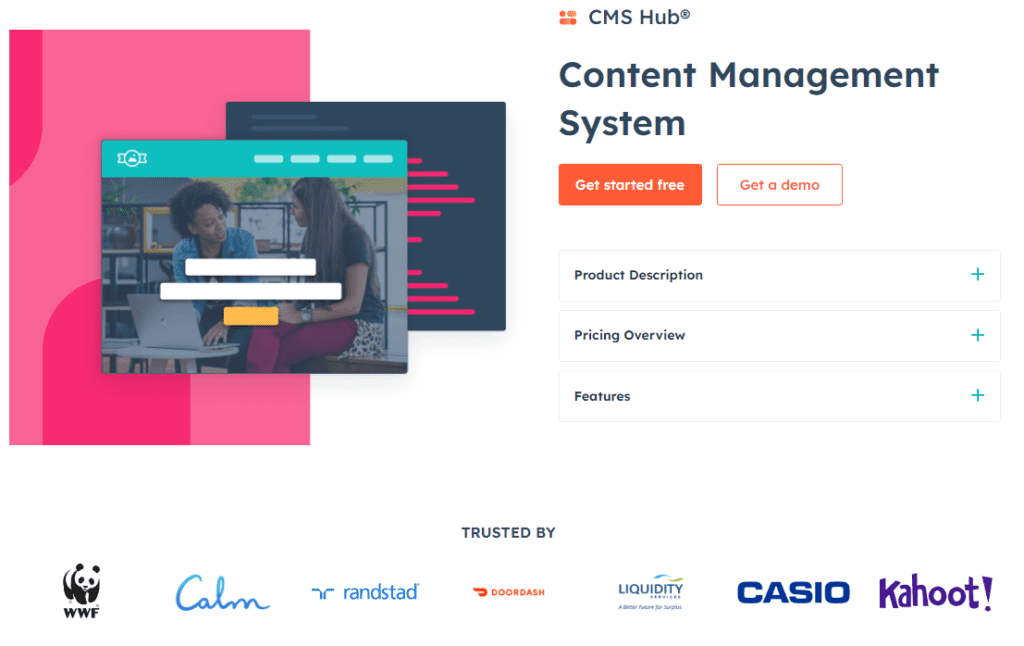
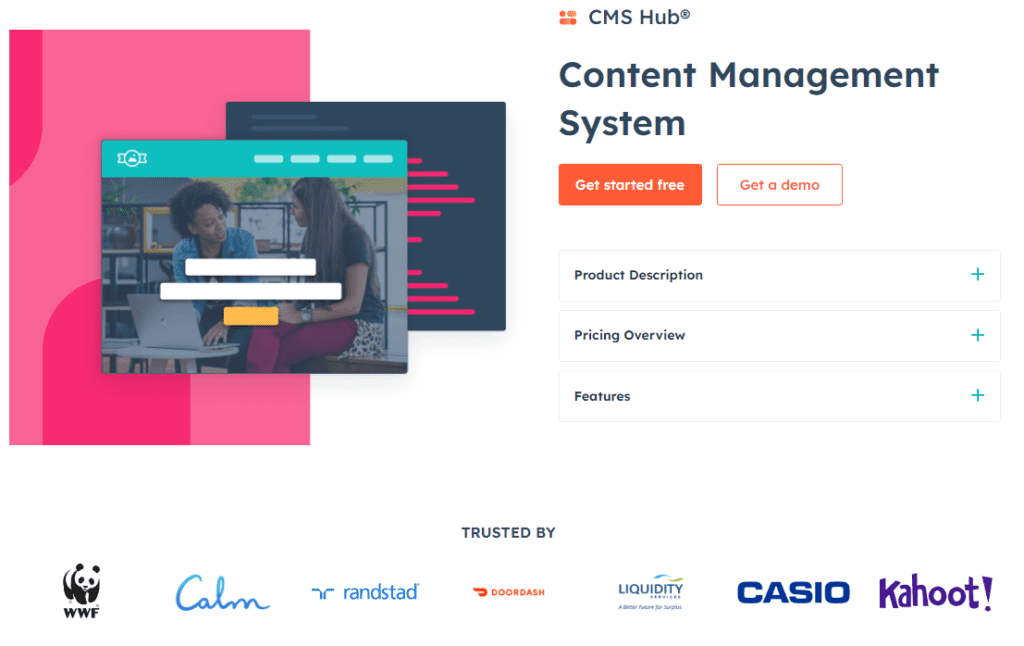
HubSpot CMS Hub is part of their CRM platform and was built specifically for marketers. It’s a cloud-based application that allows users to manage and edit their website content, create custom pages, memberships, etc. from one location.
Unlike WordPress, which is a general-purpose platform, HubSpot CMS is designed for online business. WordPress, as you know, is a great platform for bloggers, but it lacks some of the tools to run a marketing campaign. Unless you buy some plugins for it…
HubSpot, on the other hand, includes blog and content creation tools, lead generation tools and more. With these features available, you can easily create a blog that helps you build an audience, generate leads, and drive sales.
The platform’s goal is to help you build a profitable blog while providing tools to make it easier to increase your sales.
Key features:
- Analytics: All the analytics tool you need to keep track of your blogs performance and ROI can be found on the platform.
- SEO: To start you get access to the powerful SEO recommendation tool, but then you also have the on-page SEO built in to the blog and page creator.
- Blogging: Forget plugins, the CMS comes with all the features you need to write, publish, analyze and optimize your blogs content.
- Hosting: Get premium hosting and all the security features no matter what plan you choose. This includes SSL, WAF and 24/7 security monitoring.
- All-In-One solution: The CMS hub is part of their larger CRM platform which was built for marketers. This means that you get all the tools you need to create a great user experience right out of the box.
Best feature: Its reputation as a brand
There is no doubt about it, HubSpot is a very reputable brand in the digital marketing and online business space.
They have more than 7M visitors to their blog each month and over 450K certified professionals in the HubSpot Academy. If that wasn’t enough, they also have 150K plus user groups, ranging from small business to large corporations like WWF, Reddit, and SoundCloud.
With so much market recognition and with so many businesses trusting them, it only tells me one thing…
The people over at HubSpot knows their stuff and that they can deliver on the things they promise.
Pricing:
- Promotion: 14-day free trial on the ‘Professional’ and ‘Enterprise’ plans.
- Annual discount: Yes – Save 10% (does not include the ‘Enterprise’ plan)
- Free plan: Technically not a “plan” per say, but you can access a bunch of free tools so you can get started.
- Starter plan: Starts at $25/month or $23/month (billed annually)
- Professional plan: Starts at $400/month or $360/month (billed annually)
- Enterprise plan: Starts at $1,200/month (billed at 14,400/year)
What I like and dislike with HubSpot CMS
Like:
- Has built in AMP (Accelerated Mobile Pages) support for blogs on all plans.
- Built in SSL, WAF for security and all content is backed by CDN so you can deliver your content quickly around the globe.
- Many free tools that you can use to get started (just keep track of the limits).
- Lots of themes to choose from and the drag and drop editor makes it easy to customize them to your needs.
- If you want to migrate your existing site or blog, you can get help with technical setup and website re-platforming.
Dislike:
- Once you decide to leave the ‘Starter’ plan, pricing gets expensive fast.
- If you want to create content and generate leads, etc. it’s recommended to go for the CRM suite. However, HubSpot’s “hub” systems is built for combinations. One hub doesn’t do all the things, so you might need to combine multiple hubs to get the functionality you need.
- It’s a slightly more advanced platform which means that the learning curve can be a bit steep.
Get starter with HubSpot CMS
3. Wix
Best for beginners who want a fast and easy setup
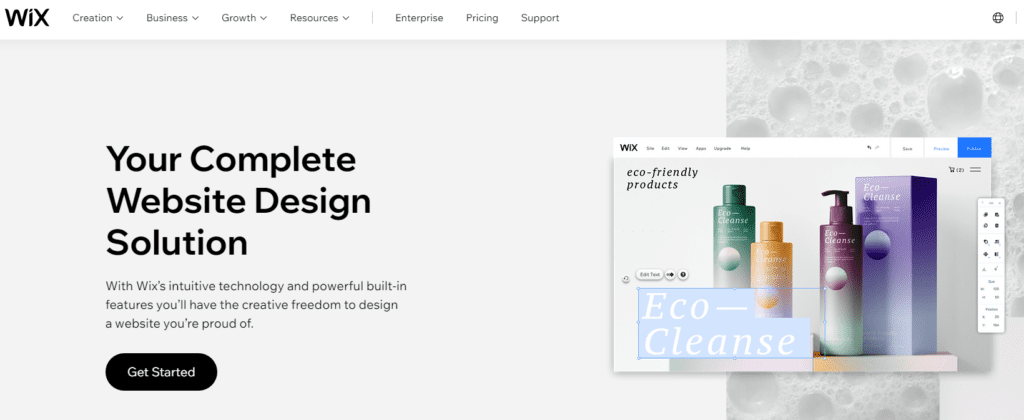
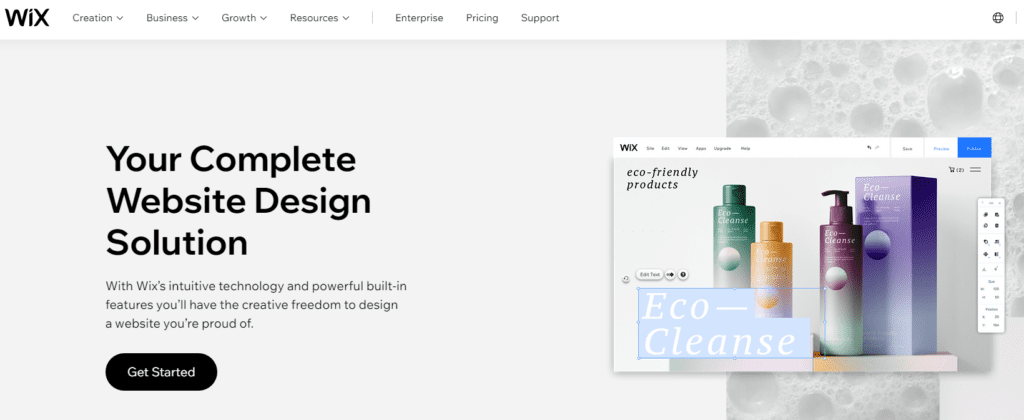
Wix is a popular website builder and content management system (CMS) that allows you to create websites, blogs and online stores from your desktop or mobile device. Founded in 2006, they offer a simple, intuitive experience that allows you to start creating sites for free (literally).
Their commitment to provide user-friendly tools for all skill levels, makes it a great choice for beginners who needs a solid platform to start with. Plus, Wix has an easy-to-use drag and drop interface that makes it ideal for small businesses looking to rapidly grow their online presence.
In addition to building websites, they also offers marketing and business tools that allows you to create stores, track site analytics data, build email lists, and more. Basically, it provides you with everything you need from a custom website builder: the ability to create professional-looking sites without having to know anything about coding or design.
So, if you want to build a website, blog, or online store without spending hours creating everything from scratch, Wix is worth checking out.
Key features:
- Templates: Can’t decide on a design? No problem, Wix comes with over 800 designer-made templates.
- Mobile App: Always on the run? With the mobile app you can run your business no matter where you are in the world…as long a you have an internet connection.
- SEO: The complete SEO tool suite will help you optimize your pages and content so the search engines love your pages as much as you do.
- Development: The Velo development platforms allows you to build and launch the website of your dreams
- Logo: Don’t have a logo yet? No worries, with the logo maker you can design a nice looking logo with just a few clicks. If that sounds too complicated, you can even hire a professional designer to get the job done.
Best feature: Many solutions for many needs
Wix, just like WordPress, is a very broad platform, it’s not just for one type of entrepreneur. This makes it one of the more versatile platforms, not just for blogging, but for other things as well.
To give you some perspective, here are some of the things you can use the Wix planform for:
- Online stores
- Booking sites
- Restaurant sites
- Blogs
- Portfolio sites
- Enterprise solutions
- and more…
As you can see, if you want a website, chances are that Wix can provide you with the tools you need to make it happen.
And if you’re into ecommerce and business, they even have separate plans that is designed to give you the necessary features to process payments online.
Pricing:
- Promotion: You can start using the platform for free.
- Annual discount: No
- Connect Domain plan: €5.50/month (will display Wix ads)
- Combo plan: €10/month
- Unlimited plan: €17/month
- VIP plan: €29/month
What I like and dislike with Wix
Like:
- One of the more affordable platforms, and even the bigger plans are still relatively cheap making them great for blogging businesses.
- Lots of great looking templates and themes.
- All themes are fully customizable, and with the ‘Editor X’ intuitive drag and drop interface, building pages is easy.
- Wix ADI allows you to create fully designed sites with the use of AI.
Dislike:
- The free plan is very restrictive, and you basically need a premium plan to get going for real.
- Both the free plan and the ‘Connect Domain’ plan displays ads, which can make your site look a bit tacky. For to most professional look you need at least the ‘Combo’ plan.
Get started with Wix
4. Squarespace
Best for bloggers who also want an easy way to start selling
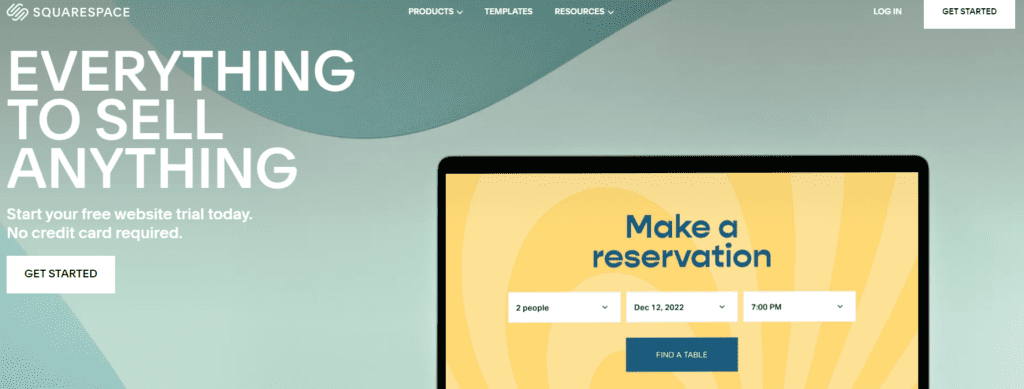
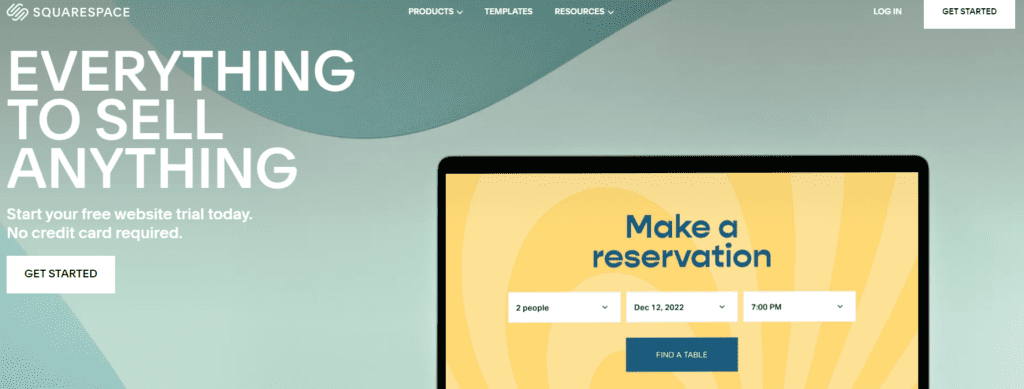
Squarespace is both a website builder and a CMS system. So, if you’re looking for an easy-to-use platform that’s also extremely affordable, then Squarespace is the one for you.
It’s also happens to be one of the best blogging platforms to start your blog on if you’re a beginner who’re looking to start selling as well.
Squarespace is a very beautiful and modern platform that has a great look and is simple to use. With lots of lots of features, a wide variety of templates, themes, and options you’ll have everything you need to create a really nice blog. And with a variety of plan options, you can also easily customize your plan to fit your needs
However, while it does allow you to create a blog, the platform’s main focus is on bloggers that’s also looking to sell products. So, if you’re just looking for a basic platform to launch your blog on, then this might not be the best option for you.
But if you’re looking to write a kick ass blog and want to sell your own products then you should look this way. Squarespace can help you with ecommerce, selling products/services, appointments, members areas, etc.
Key features:
- Create your website: To take your blog and website from idea to reality you have access to award-winning templates and a flexible easy to use editor. And once your site is up you have built in analytics tools that’ll help you understand your visitors better.
- Sell your product: Once your ready to start selling, Squarespace is there to help. No matter if you’re selling a product, services, appointments or a members area, they got your back.
- Build your brand: Access SEO tools, social media tools, email marketing functions and more to take your brand to the next level.
Best feature: It’s a platform for those who want to sell, sell, sell
Squarespace main target is to give people an easy way to start selling their own products and services. I feel like it’s very similar to Wix but I’d sa that these guys are focusing even more on the selling part.
And if you look at the type of customers they’re attracting:
- Creators
- Businesses
- Online stores
- Etsy sellers
- Restaurants
- Artists
- Bloggers
- Photographers
- Enterprises
- and more…
With a quick glance you can see that the user base leans towards those who are looking to sell something.
But don’t get me wrong, you can still use this as a blogging platform, it’s even on the list of things it can do. Just know that the higher up you get in the tiers, the more selling features you’re going to get.
Again, Squarespace is one of the platforms that focus a lot on growing with sales, making it perfect for bloggers and entrepreneurs who have their own products/services.
Pricing:
- Promotion: 14-day free trial
- Annual discount: Yes – Save up to 30%
- Personal plan: $23/month or $16/month (billed annually)
- Business plan: $33/month or $23/month (billed annually)
- Basic Commerce plan: $36/month or $27/month (billed annually)
- Advanced Commerce plan: $65/month or $49/month (billed annually)
What I like and dislike with Squarespace
Like:
- It’s on of the best platforms for combining blogging with an ecommerce store for example. All the tools needed to get started with sales is only a click away.
- All plans come with unlimited bandwidth, meaning that you don’t have to worry about not being able to store your images. Grow and scale however you see fit.
- Built in tools for email marketing, social media and SEO. Making it easier for you to get seen by the world and to stay in touch with your audience.
- Has a built in video studio where you can create and share videos. (Although it’s limited to 30 minutes of video unless you go with a ‘Members Areas’ plan).
- The built in analytics feature is very easy to understand, you don’t need a PhD anymore to see what’s going on inside your site. And the best part is that you can download the app ad keep track of things no matter where you are.
Dislike:
- I feel like this is a platform that focuses a bit more on selling compared to the rest. What I mean by this is that it’s for bloggers who want to evolve and have an easy way to start selling their own products or services. So if you’re not looking to start selling then this might not be the best alternative for you.
- If you want to get the most out of this platform, you need at least the ‘Business’ plan in my mind. The ‘Personal’ plan doesn’t really have what you need if you want to start growing a serious brand.
- A 3% transactional fee, unless you get on a “commerce” plan.
Get started with Squarespace
5. Blogger.com
Best for “hobbyist” bloggers and those on a super tight budget
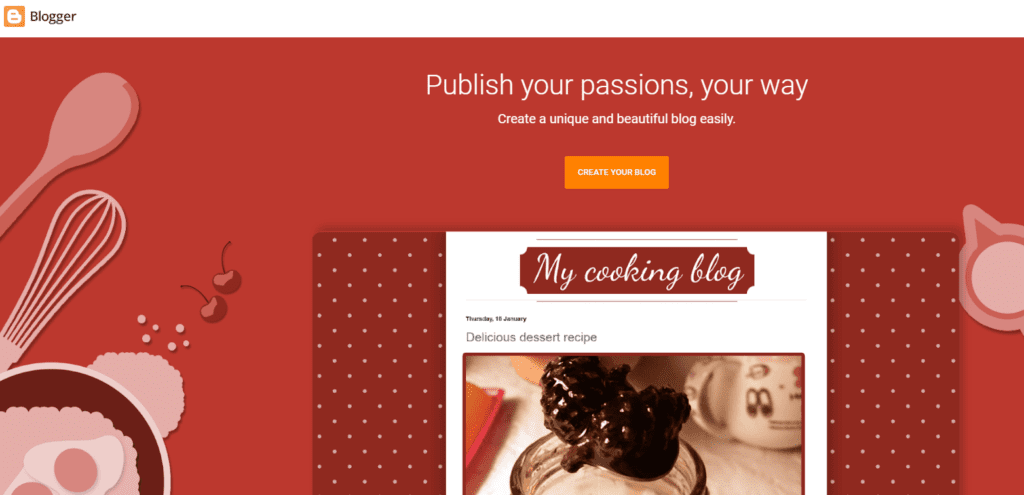
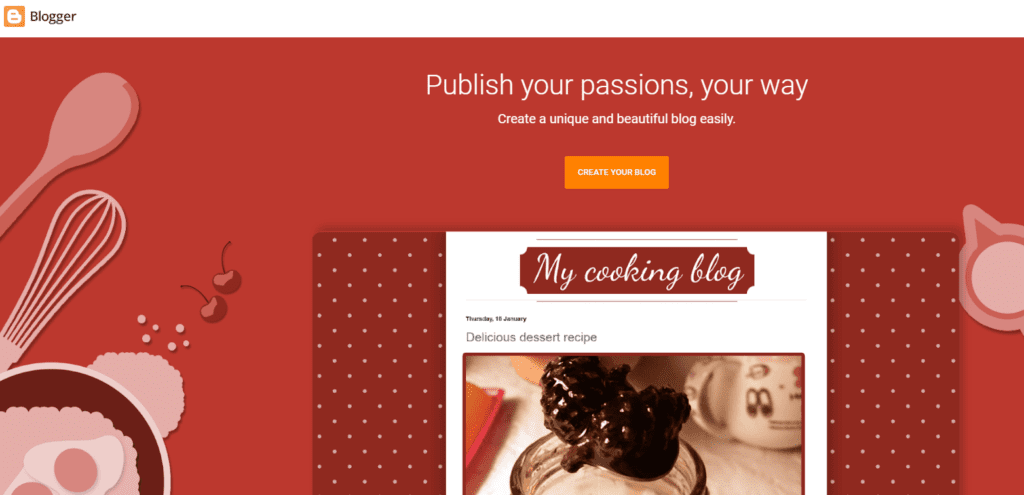
Blogger.com is a platform owner by Google and it’s one of the best platforms to start your blog on if you’re new to blogging. Let me put it like this…
If you’ve never used WordPress before, then I’d recommend starting with WordPress.org. However, if you’ve tried WordPress, but find it too complex, or you simply want to try a different platform, then Blogger could be something for you.
Blogger is a free and easy-to-use platform that was originally built for people who weren’t very technical and needed a simple way to start a blog. It comes with all the necessities you need to run a blog like themes and lots of design options.
The best part…
Since it’s a Google product, it integrates with all of Google’s other services and products, which makes it a great choice for beginners (or for anyone that likes using Google’s stuff). And since it’s one of the more basic blogging platforms, you can have your blog up and running in no time.
Key features:
- Get a domain name: Start things off by getting your new blog a domain name. Choose between either a free blogspot.com domain or a completely customs one.
- Start designing: Give your blog the right look with easy-to-use templates that all have flexible layouts and design elements.
- Monetize it: Once you feel like making some money, add Google AdSense to your blog and make it automatically display relevant, targeted ads on your site.
Best feature: SEO
There is no discussion about it, the best part about Blogger is that it’s a powerhouse for SEO.
Why?
Let me put it like this…
Google is one of the largest (if not the largest) search engines on the planet. This means that they have access to a crapton of data.
Data that most other SEO tools could only dream of having access to. And if you know anything about google and SEO, you’d know that they don’t share their data like an open book.
Other SEO tools have their own algorithms to calculate web traffic and assigns things like ranking difficulties. Yes this is based on many variables, and Google is one of them. But non of them has direct access to Googles own data, that’s only a dream scenario.
Since Google has access to their own data, and since they make all the rules for how pages rank on the internet. Having access to a SEO tool developed by them, is just pure power.
Pricing:
- Free
What I like and dislike with Blogger.com
Like:
- It’s a free platform that has no restrictions on traffic or storage space.
- No extra fees for adding your own custom domain.
- Integrates easily with other Google products, like AdSense and Analytics.
- Strong SEO game. To put it simply the platform in owned by Google, and they sit on basically all the data there is.
Dislike:
- It doesn’t have as many features as the other blogging platforms on this list.
- The same thing goes for customization option, it’s a bit limited.
- leaning more towards being a platform for the “hobbyist” blogger.
Get started with Blogger
What Is A Blogging Platform?
Way back in the days, if you were to start a blog, you needed to source a bunch of tools form all over the place. Then you’d link those tools together to get the functions you needed to run your blog.
Today however, the case is very different…
Most of the blogging platforms today are actually content management systems (CMS) and complete website builders all at once. Meaning that you’ll have one platform where you build and manage both your blogs and websites.
A blogging platform is basically a place where you can access the tools you need to create your blog, while also storing everything that’s important for your blog to function, like:
- Hosting
- Domain names
- Content
- Media
- Files
- Links
- Data
- And more…
How To Choose A Blogging Platform
There are some important aspects to consider when deciding which platform is best for hosing, creating and managing your new blog.
While all platforms will vary when it comes to features and functionality, the best blogging platforms should be able to tick all of the points below.
Luckily for you, I put some extra time into ensuring that all of the platforms on this list check all of the above. For me, WordPress.org is my favorite and it’s the platform I’m using to host and manage both my website and my blog.
With that said, let’s have a look at some critical points to consider when making a decision:
Ease of use
Learning to blog can be hard on its own, so the platform you choose should not add to that. The perfect platform for you should allow for an easy setup procedure and as well as being easy to use.
With an easy to use platform you can focus all your time on what’s really important, creating and publishing great content.
Customization and flexibility
To make your blog look just as good as you’d imagined, you need a check that the blogging platforms you like have the features you need to pull that design off.
Also, depending on your skill level, you need to consider things like themes, plugins and coding options.
A newbie blogger might go for a less flexible alternative with more ready-to-go templates. While a skilled web-designer don’t care as much about complete themes and want more custom code options.
Support
When shit hits the fan, how easy is it to get support.
Being down for days or weeks can be devastating if you’re trying to build a blog where people rely on your information. Not to mention the profit-loss a long downtime can cause.
Quick support is crucial for you to be able to solve your problem and get back to crating content again.
SEO
Let’s face it, you want your content to show up when someone is searching for something, resulting in free traffic. And if you ask any serious blogger, free traffic is like gold.
For your content to show up in the top of the search results, you need to publish SEO optimized content. This means that the content si optimized for what search engines like Google like to see.
Some blogging platforms have better SEO capabilities than others, but my recommendation is that you always go for one that has a strong SEO game. This will ultimately make it easier to rank you content (as well as you learning how to write optimized posts).
Price
This one is pretty self explanatory. Choose a platform that has the features you need and is in a price-range that you can afford.
Don’t do the same mistake as I did back in the day and pick a too expensive platform only to realize that you now can afford food.
Security
I think this goes without saying, but you need to have a secure site and blog. If not for yourself, but mostly for your visitors.
Showing whoever visits your site that the entire site is secure to be on is very important when it comes to building credibility.
Security is especially important when you’re collecting email addresses and other personal information or if you run an online shop. When doing those kind of things it’s crucial that your site is secure and that customer information is not getting leaked.
To ensure security, make sure that your blog using https:// protocol and at least an SSL certificate.
All the blogging platforms on this list provides enough security that anyone can feel safe browsing you blog. But if you step outside of the mainstream platforms and look into more “shady” alternatives, pay extra attention to security.
Analytics
If you want to use your blog as a business tool, knowing what’s going on inside it is very important.
You need to know how many visitors you get, which pages those visitors likes the most, and which pages convert the best.
The bes blogging platforms will be able to display this all of this information and more. This will then make it easier for you to come up with a good marketing strategy.
For instance, if you know that one type of content is performing well, then a good idea is to create more of that kind of content.
Most platforms have either their own analytics (the cloud based ones typically have this). Those who doesn’t are usually very easy to integrate with Google Analytics and Google Search Console.
Features
There are two worlds when it comes to blogging platforms:
- The all-in-one solutions
- The “open source” platform (I lacked a better word for it)
All-in-one solutions includes domain name, hosting, and all the other feature you need to build your blog. With these kind of solutions, features have a direct impact on price. The more features you want, the more it will cost you.
The open source platforms works differently. Here you’re expected to piece together all the parts you need for your blog on your own.
If you want to use WordPress for example…
You’d get yourself on a Bluehost plan, that’ll give you access to WordPress as well as provide you with hosting, security and a domain name. Then inside WordPress you’d install a theme and the plugins you need to get the features you want.
In this case, the amount of features you want doesn’t necessarily affect the price you pay, because there are tons of free plugins. The only time you pay more is if you decide to buy the premium version of a theme or a plugin.
Conclusion
So those are my 5 favorite blogging platforms to start your blog on. If you’re thinking about starting a blog, one of these platforms is definitely the way to go. With these options, you’ll be able to set up your blog quickly and easily.
Let’s face it, blogging is an awesome way to establish your credibility, share your ideas, and build an online following. It’s also a very good way for you to bring in organic traffic that’ll help you grow your business (for free).
Now I’d like to hear from you:
Which of these blogging platforms are you going to try firts?
Or maybe I forgot to mention your favorite one.
Either way, let me know by leaving a comment below.